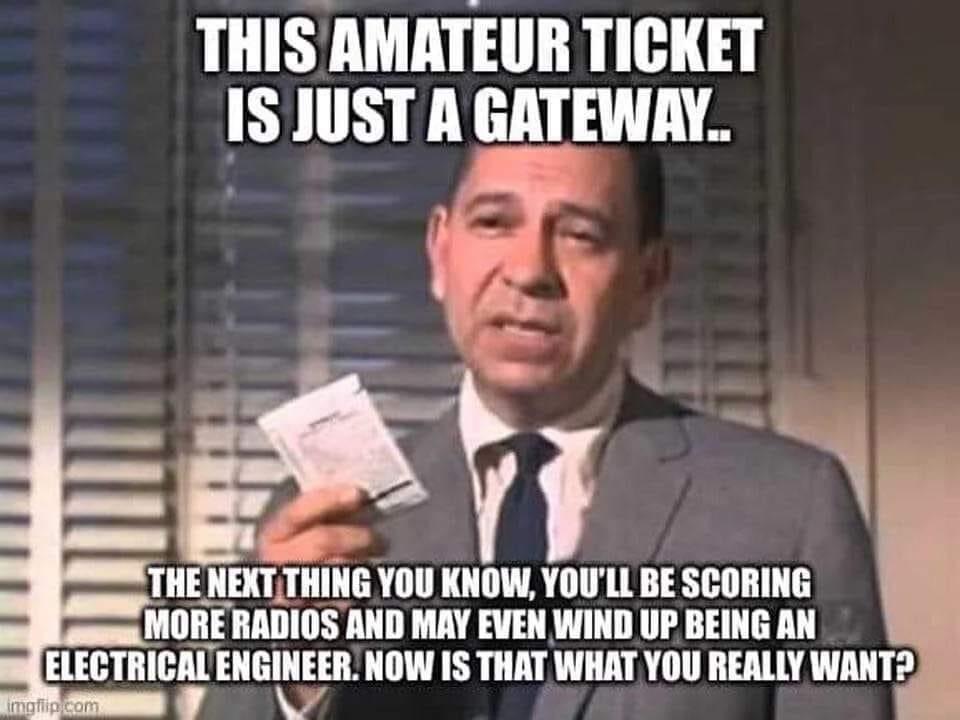Interested in Getting Your First Amateur Radio License or Upgrading?
You must pre-register for an ARRL VEC proctored FCC Exam with the Mid-State Amateur Radio Club. Pre-register BEFORE the Wednesday prior to the Saturday exam session. All three Amateur License Exams (Technician, General, Amateur Extra) are available via our testing team. There is a $15 charge ($5 Under 18) for taking a test at the Mid-State Amateur Radio Club. There may be a fee to be paid directly to the FCC; MARC can not accept payments for the FCC.

Testing is done immediately following our monthly club meetings on the third Saturday of the month, except for September and December. We invite you to attend our monthly meeting which starts at 8:00 AM. Testing can begin as early as 9:00 AM and continues until testing is completed, usually by 10:30 or 11:00 AM.



You must pre-register by Wednesday before the Saturday exam day so we can ensure the VE Team is ready with all the necessary materials for your exam. Walk-ins will be turned away. Please contact Jacki Frederick, our MARC VEC, at vetesting@midstatehams.org.
FRN Instructions:
- A Federal Registration Number (FRN) is required. You will need to apply for one if you don’t already have one. if have have a GMRS license or own an airplane with radios, you may already have a FRN. If you are testing for an upgrade to a license you already have, the FRN is on the bottom of your license.
- Register through FCC CORES to be assigned a FRN. This number will be used to uniquely identify you in all transactions with the FCC.
- Candidates could go directly to the FCC CORES User Account and Registration page:
https://apps.fcc.gov/cores/userLogin.do - Click Here for FCC CORES Tutorial Videos
What Should I Bring to the Test Session?
- Advance notification of any special accommodations you need would be appreciated. If you have any questions, contact the VE Team Coordinator at vetesting@midstatehams.org.
- Your FCC issued Federal Registration Number (FRN) is required by the FCC to be submitted with your license application form.
- Your email address is now required by the FCC. If there is no email address the application will not be processed.
- The FCC offers partial credit for expired General, Advanced, or Extra license.
- If an applicant held a General or Advanced license, and has proof, the FCC will afford credit for the General (Element 3) written exam only. If an applicant held an Extra license, and has proof, the FCC will afford credit for the General (Element 3) and Extra (Element 4) written exams. At VE exam sessions it is the applicant (not the VEs or coordinating VEC) who is responsible for supplying the evidence of holding valid expired license credit.
- The section titled “Valid Forms of Exam Element Credit for Expired Licenses” explains how to verify the license status of someone eligible for such credit under Section 97.505 of FCC Rules.
- The applicant must take the current 35-question Technician exam at a VE exam session to return to Amateur Radio. The FCC will issue a new call sign and a new license when the Technician exam is passed. For more information: http://www.arrl.org/exam-element-credit.
- If you are already licensed, your existing (unexpired) FCC Radio License, or any element credit paperwork (CSCE).
- A legal photo ID.
- Students/minors may bring a school ID, minor’s work permit, report card, or a legal guardian may present a photo ID.
- If applicable, bring your current Amateur Radio License or a reference copy printed out from the FCC website, the license information printed from ARRL website or QRZ website, or the original(s) and photocopy(s) of any Certificates of Successful Completion of Examination (CSCE) you may hold from previous exam sessions. If your license has already been issued by FCC, the CSCE showing license credit is not needed.
- A calculator with the memory erased and formulas cleared is allowed. You may not bring any written notes or calculations into the exam session. Slide rules and logarithmic tables are acceptable, as long as they’re free of notes and formulas. Cell phones must be silenced or turned off during the exam session and the phone’s calculator function may not be used. In addition, iPhones, iPads, Androids, smartphones, Blackberry devices and all similar electronic devices with a calculator capability, may NOT be used.
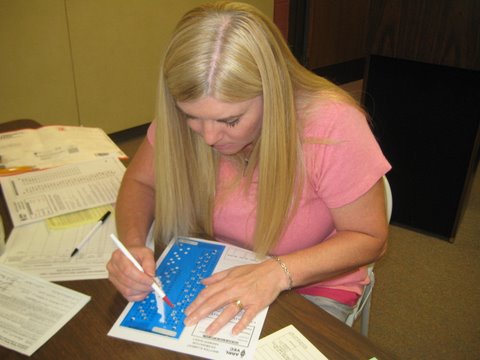
What’s Next?
How Do I Pay the FCC Amateur Radio License Applications Fee?
There is a FCC $35 application fee for a new Amateur Radio license. This is in addition to the exam fee paid at the test session ($15 or $5 if under 18), but is a license application fee charged by the FCC for those earning a new license.
There is no FCC application fee for a license upgrade. Those earning a new license will pay a $35 application fee directly to the FCC by using the CORES FRN Registration system (CORES – Login).
You are encouraged to use a computer, not a smartphone or tablet to login and pay the FCC application fee. The FCC help center has noted there are known issues with individuals paying the $35 application fee via a smartphone or tablet.
YOU HAVE TO PAY THE FEE WITHIN 10 DAYS. You do NOT have to wait for the email from the FCC to pay the fee. As soon as an the application file number is issued by the FCC, you can pay by logging into the CORES FRN Registration system (CORES – Login).
- Application File Number search using an FRN: FCC Application File Number Search
- CORES payment system background information and instructions: Information.
- CORES step-by-step payment instructions: FCC Application Fee Instructions
You should review your application BEFORE paying the fee. If there is a major error on the application, such as the licensee’s name or license class earned is incorrect, or the answer to the felony question is wrong, DO NOT PAY the fee.
You should NOT amend any application that was submitted by the VEC on your behalf, especially NEW license applications. If you amend a VEC filed applications, the application will be dismissed without action in the FCC system. If there is a minor mistake on the application, you can pay the fee, be issued the call sign, and then log back in and make corrections.
After the fee is paid and the FCC has processed an application, you will receive a second email from the FCC with a link to your license or an explanation of other action. The link will be good for 30 days.
How Soon Can I Get On The Air?
CONGRATULATIONS! You have just passed the test for a brand new Amateur Radio License. To show that you have taken and passed your exam you will be given a Certificate of Successful Completion of Examination (CSCE) showing the exam date, the class of license and operating privileges you qualified for.
Caution: The CSCE is NOT a license to operate a radio station. If you are a new operator and have not previously held a license, or are someone who has applied for a new license via the relicensing program, you must wait until your new call sign, name, and address appear in the FCC’s ULS database before beginning on the air operations.
Your application for a license will be entered into the FCC database in just a few days. You have 10 days to send any fees to the FCC. When your license is issued, your new information will appear in the FCC database. As soon as your name and new call sign appear in the database, you may begin to use your new license and call sign assigned by the FCC. If the license has not been issued, don’t worry, it’s a government thing and it’s a process. It may take a few days, especially if a weekend or holiday is involved. Be patient, and check back every day. Soon you will be rewarded with your new call sign.
How Can I Find Out If My New License Is Ready?
Check the FCC Database to see if your license has been issued at this web site.
Then follow the instructions below:
Do a search, using the “License Search” box at the top of the page. Change the license search to “By Name” from the drop down list. Enter your name like this: “Smith, John E” and press the “Search” button. Any names matching the search criteria will appear. If more than one name appears, find one that is closest to your name including the middle initial, and shows as “active” under the “status” column. If there is more than one listing, click on the ‘call sign’ and look at each of them until you find the one with your address and that’s likely your new call sign. As of February 17, 2015 the FCC no longer mails a “hard copy” of your license to your home. When you find your license on the FCC database, click on your call sign, and in the new window that opens, you will find a link across the top called “Reference Copy”. Click the link and it creates a printable PDF file of your license, download and save this file. Print the PDF file, this is your license! Now put it that nice frame you have and hang it on your wall.
As soon as your new license showing your name, address, and call sign appear in the FCC’s database, as evidenced by the search you just completed, you may begin operating. Just grab your microphone, keyboard, or telegraph key and go for it! Check out Ham Radio Operating and Ethics, an excellent resource of information for the newly licensed amateur radio operator about how to make your first contact.
Upgrading Your License? Temporary Operating Authority:
If you have just upgraded your license by passing additional elements that will result in your having additional operating privileges, you may begin using them immediately! You do not have to wait until we have sent the upgrade data to the FCC.
You will notice on your CSCE (Certificate of Successful Completion of Examination) form that one of the options under “Operating Privilege” has been circled. You should use the special identification procedure until your license has been modified, and the FCC database shows your new privileges. Once the changes have been included in the FCC’s database, you no longer need to use the special identification. Just use your call sign as you have been doing so far – before the upgrade. Use the steps above to print your new license and frame it.
The exception to this rule is if you have asked for and received a new call sign. In that case, use your old call sign with the temporary identifier until your new call sign is listed in the FCC database, then switch to using your new call sign and discontinue using your old call sign.